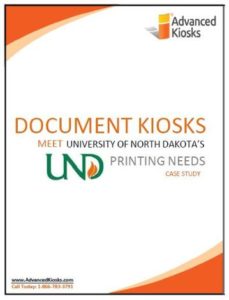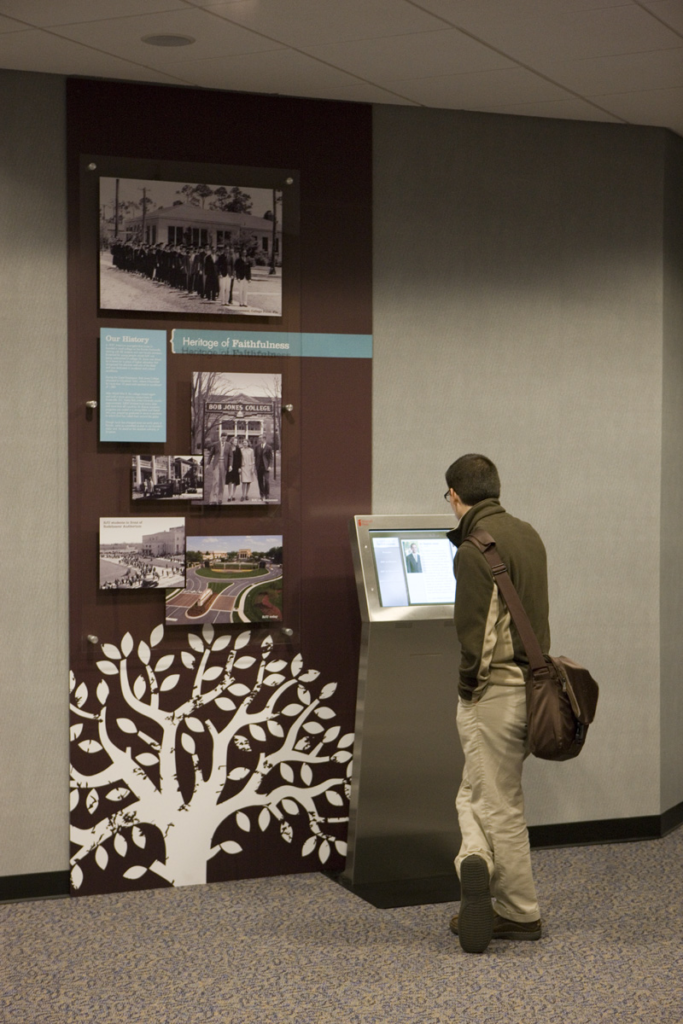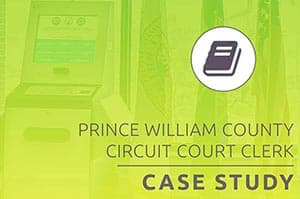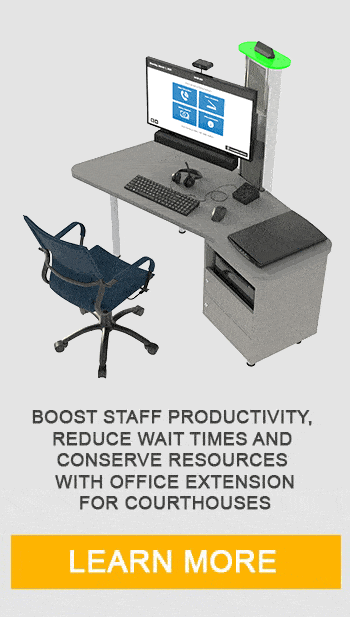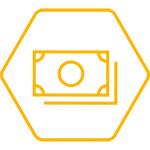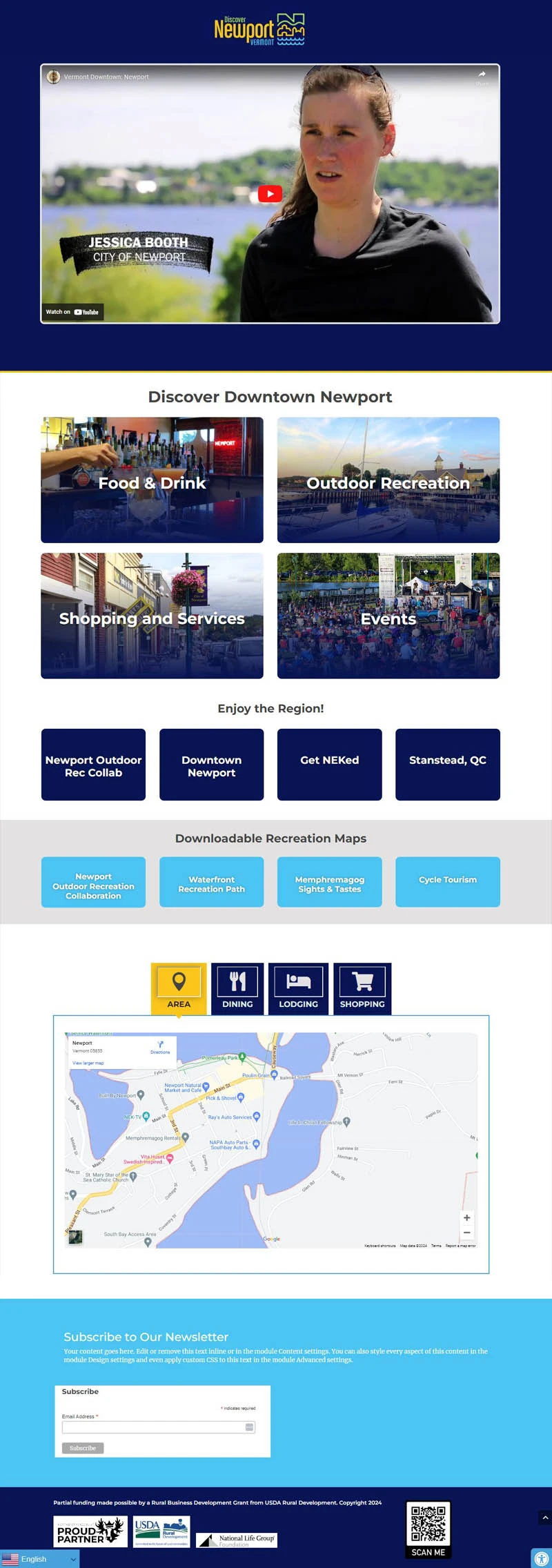College campuses are centers for growth an innovation, and technology plays in important role in maintaining that status. Students, as well as faculty, expect their schools to keep up with new and emerging technologies to remain the cutting edge institutions we know them to be. We have worked with many colleges of all sizes, small one school colleges, as well as multiple colleges within a university setting – and we find the needs for student services kiosks are very similar in either setting.
Top 10 Uses for Student Services Kiosks
We wanted to share the top 10 requests we have seen over the past year for interactive kiosks on college campuses with our existing education customers, many of whom have expanding to implement greater functionality for their current kiosks. and also to inspire potential customers through sharing how their peers are utilizing self service technology.
Student Printing Kiosks:
We have had a larger number of requests for our Document Kiosk and also our Laser Kiosk to be added to various locations throughout college campuses to act as printing stations for students. These printing stations are not only utilized for printing schoolwork before classes; they are also placed in strategic locations for easy printing of important documents such as financial aid forms, registration documents, emails, research papers, and much more. If there is a need for easy printing that is not tied down to a computer lab, an interactive kiosk will fulfill that need.
Click on our case study to read about the University of North Dakota’s strategic planning initiative, Exceptional UND, and the use of printing kiosks.
We’ve made the decision to give students services versus hardware. Instead of building more computer labs, we need to meet them where they are.
-Joshua Jones, Associate Director, Center for Instructional & Learning Technologies, University of North Dakota
College Building Directories:
Depending on the college, buildings can be two floors and easy to navigate or they can be twenty floors with different departments on each floor. The layouts of certain buildings can also be quite confusing if you are visiting for the first time, or only need to stop by occasionally and forget how to navigate. There may also be security in place that requires you to call and alert a department that you have arrived. An example of where an interactive kiosk and a building directory kiosk would be able to streamline processes would be at the Harvard Lab for Developmental Studies. The lab is located in one of Harvard University’s busy buildings and requires a phone call for an attendant to come down to bring you a parking pass and the to walk you to the lab. Needless to say, it would be much faster and easier to have an outdoor kiosk like the Enviro Kiosk, where a visitor would be able to touch the screen to call the lab to check in for their appointment as well as print a parking pass out for their car. By utilizing an interactive kiosk to check in, the lab could also alert the researcher to let them know that their next appointment has arrived. Other visitors to the building could use the kiosk to locate the department they need to visit, and print a badge if they are required to for security purposes. Interactive Kiosks are able to deliver a high level of service through the use of a self service building directory.
College Campuses Wayfinding & Navigation:
If certain buildings on college campuses can be confusing, then college campuses as a whole can be intimidating to navigate for both visitors as well as incoming freshman. Gone are the days of the paper map handed to freshman during orientation as today’s generations of students are digitally connected and they have an expectation that self service technology will help them navigate to where they need to go. Certain college campuses are part of a much larger university and navigating through a university campus can be challenging. By installing outdoor kiosks at key navigation points throughout campus, students and visitors can use self service technology to guide them to their intended destination.
Display Important Student Information:
Classes may have been cancelled or rescheduled, an exciting event may be coming to your college campus soon, or there may be an urgent safety alert that needs to be updated as new information becomes known – these are only three of many reasons why college campuses are investing in computer kiosks in order to display important information. Students may change their phone numbers and not update them with their school for SMS text message delivery, and not everyone checks their email at important times, which is why college campuses are turning to computer kiosks to provide timely information to students, staff and visitors.
College Event Calendars:
Both large university campuses who want to promote their events to everyone, as well as specific college campuses (Performing Arts, Engineering, Law, Architecture, etc) who have their own specific events, can benefit from an easy-to-use event calendar software. Instead of having someone submit an event through a slip of paper to then be input online, why not have events submitted through a online form where event calendar administrators can then approve or deny the event with one click? Our event calendar software, EventsCrier, incorporates this functionality and offers both a version of the calendar for interactive kiosks and desktop computers, but also provides a mobile version for smart phones and tablets. Provide easy access to what is happening on campus with event calendar software that both your students, staff and visitors will want to use.
Queuing for Student Services:
College campuses have their fair share of extremely busy administrative offices. We tend to see requests from financial aid offices, walk-in advising or career services, as well as from the registrar’s office. It can be challenging to keep student wait times low, especially if you only have speculative data on when your busy times are or how long appointments generally take for different student needs. By implementing a queue software service, you can measure key pieces of data that keep your team’s productivity up and address all student concerns within what you determine is an appropriate amount of time. Queue software also provides reassurance to your students about how long their anticipated wait time is and also allows them to monitor their wait time on their smart phones or tablets. If it’s a beautiful day, why spend your time waiting inside, when you can monitor your wait from the quad in the sunshine? Queue software offers many advantages for both students, as well as the office team who are working to best serve their students and keep retention rates high.
Checking in to Appointments:
Similar to queuing and monitoring wait times, being able to check into an appointment at student health services or in a greater community capacity, such as the University of the Pacific’s School of Dentistry is utilizing with their kiosk project, is an important self service functionality that college campuses have been implementing more and more in recent years. The obvious benefit to the school is that by automating the check-in process you can save on additional overhead salary costs by assisting your front desk staff through automating certain tasks. Another, perhaps less obvious reason, is that by offering a self-service check-in procedure, you monitor who was in your facility, for how long, who they were there to see, and why they were there in the first place. This is an important security benefit and ensures that only those who are supposed to be there are there.
We are the first dental school to have this kind of controlled entry system that uses kiosks, turnstiles and seamless integration into our clinic management system in order to ensure the privacy and safety of everyone in the building.
-Raybel Ramos, Director of Information Technology and Telecommunications, University of the Pacific
Displaying Nutritional Information:
Throughout recent years we have had greater access to nutritional information than ever before, and students expect to know what is in their food as well as what the nutritional content is of their food. By displaying nutritional information you empower students to make smarter food choices. You can also highlight special menu items, dining hall hours, and most importantly, identify ingredients for student who may have food allergies or sensitivities.
Hall of Fame Presentations:
Celebrating and creating community on your college campuses can be enhanced with the use of interactive hall of fame presentations. You can work on storytelling the history of your hall of fame members through interactive, self guided journeys on kiosks. Add videos, audio clips, photography, statistical information, and anything else that will showcase the accomplishments of your hall of fame members. In the same vein as hall of fame presentations, you can highlight your generous alumni donors. You have an amazing school that they were so proud to attend that they have given back to the school from their lifetime accomplishments. Acknowledging your accomplished alumni donors is an important part of your school’s culture.
College Recruitment Through Email Acquisition:
When prospective students visit your campus, why not engage them with interactive kiosks and encourage them to submit their email addresses for updates about what is happening on campus? Strategically placed interactive kiosks can be mentioned on college campus tours as a way for prospective students and parents to stay in the loop in terms of important applicant information, such as financial aid dates or application deadlines, exciting programs that the college offers, or notable alumni and what they have accomplished.
In addition to these top ten uses that are popular on college campuses when investing in interactive kiosks, there are additional benefits on the administrative end. Your interactive kiosks will provide you with reporting and data that many schools find useful. For example, you can collect data on how many people are using the student services kiosks, what the busy times of day tend to be for your kiosks, how much traffic their location on campus tends to receive overall, and what visitors to the kiosks are finding of value by their interaction with self-service technology. You can test different interfaces and make changes easily from where ever you are with a cloud-based solution.
College campuses have come a long way from the days of tacking a promotional flyer on a bulletin board, standing in long lines to register for classes in the blazing heat or freezing cold, and getting lost while trying to navigate through large campuses and confusing buildings. Self service technology is here to make both student, as well as faculty and administrator, life easier and more productive.